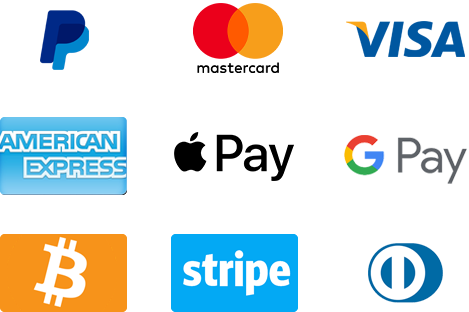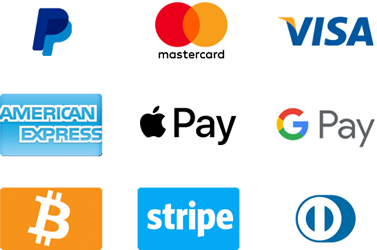How to Track an Order:
- Order Confirmation Email: Check your email inbox for an order confirmation email from our store. This email usually contains a link or a tracking number that you can use to track your order.
- Tracking Number: Locate the tracking number provided in the order confirmation email or on the website. This unique code helps you monitor the status and location of your package during the shipping process.
- Visit Courier Website: Visit the website of the courier company responsible for delivering your order. Enter the tracking number in the designated field on the courier’s website to access real-time tracking information.
- Track Order Status: Monitor the progress of your order by tracking its status, including when it is shipped, out for delivery, and delivered. Stay informed about any delays or updates regarding your package.
- Delivery Updates: Keep an eye out for delivery updates, such as estimated delivery times, delivery attempts, and any delivery exceptions. Track the package until it reaches your doorstep for a seamless delivery experience.
- Mobile App: If the courier company has a mobile app, consider downloading it for convenience. Many courier apps allow you to track your order, receive notifications, and manage deliveries on-the-go.
- Contact Customer Support: If you encounter any issues with tracking your order or have questions about its status, contact our customer support team. To provide assistance and updates on your order’s whereabouts.