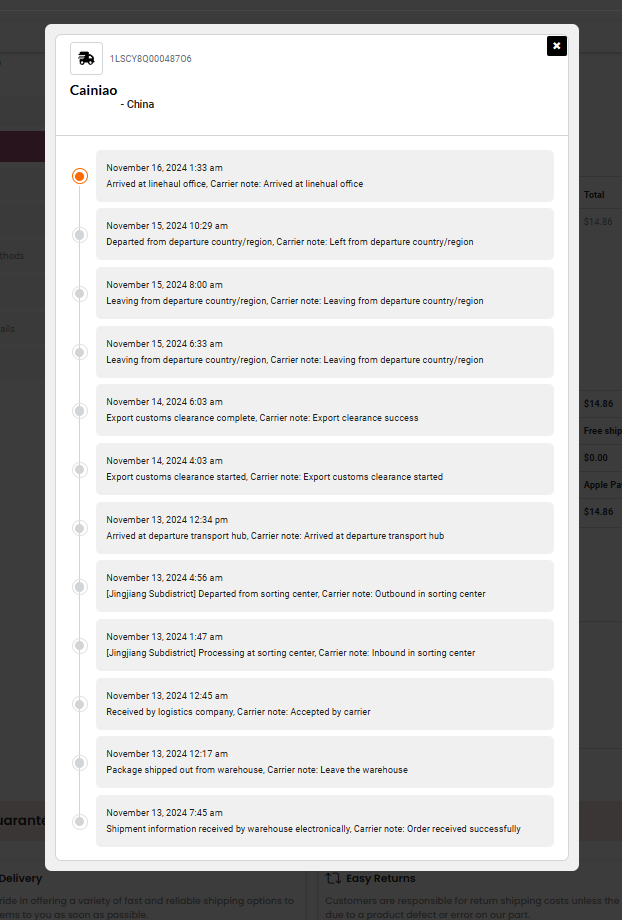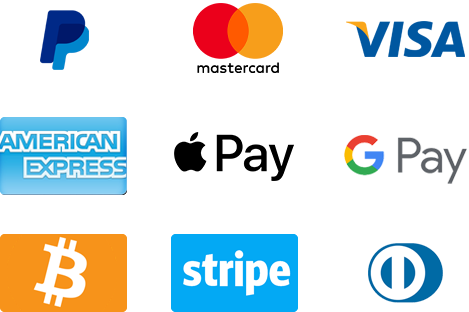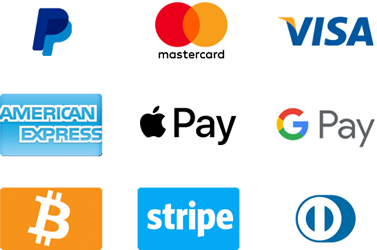Step 1: Sign In and Access Your Orders
- Log in to your account..
- Once you’re logged in, go to the “My Account” section.
- Click on the “Orders” tab to view your past and current orders.
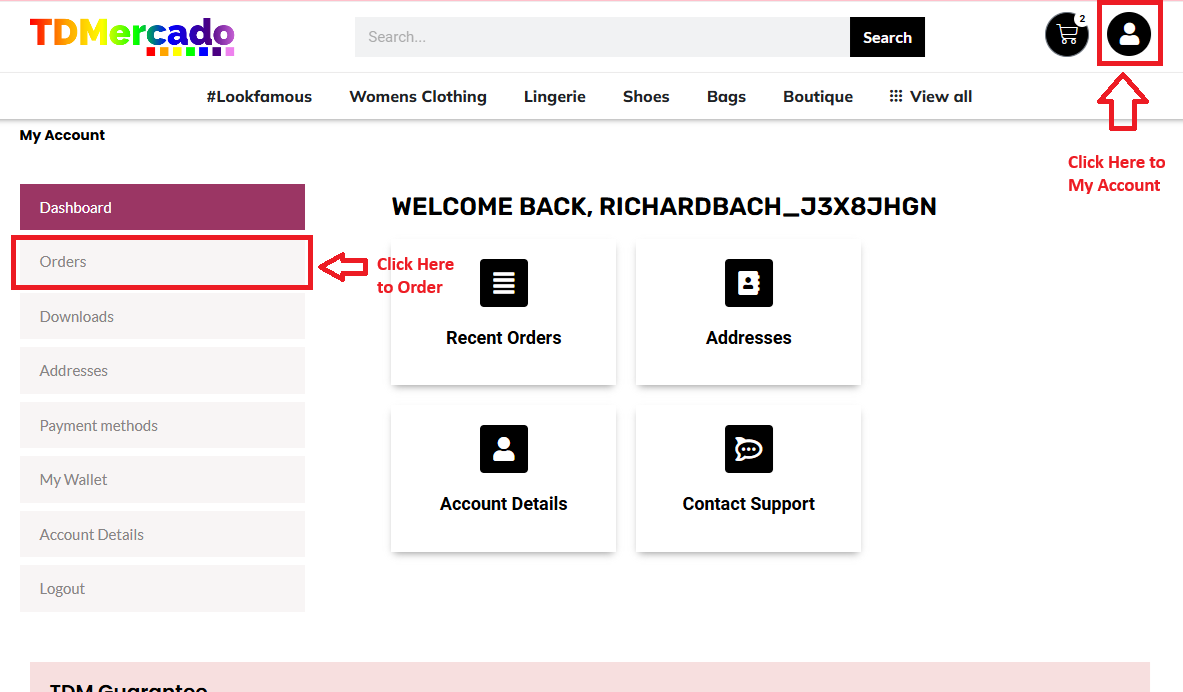
Step 2: Find Your Order
- On the Orders page, browse through your order history.
- Click on the order you want to track to see more details.
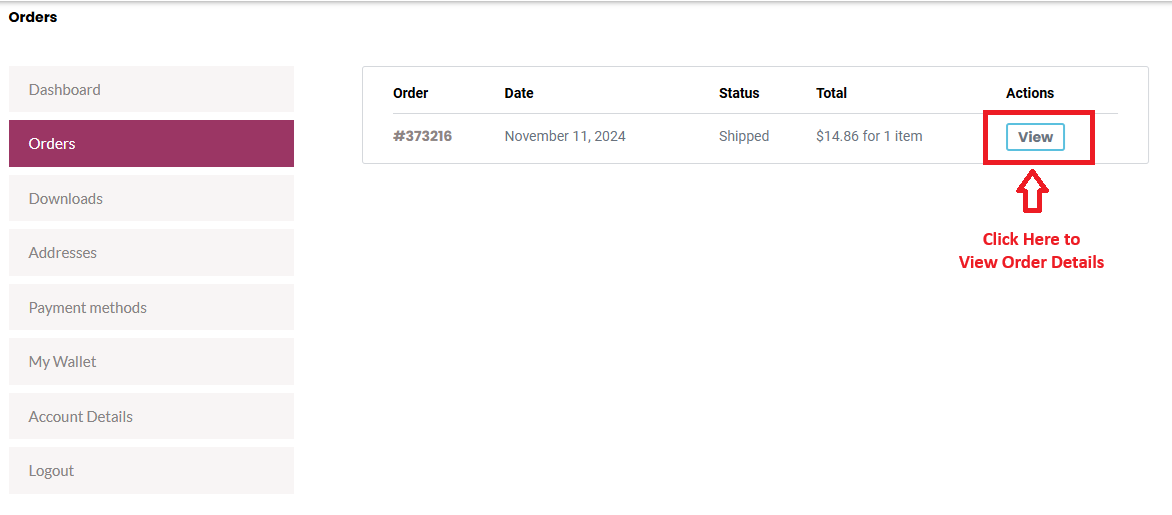
Step 3: Check Tracking Updates
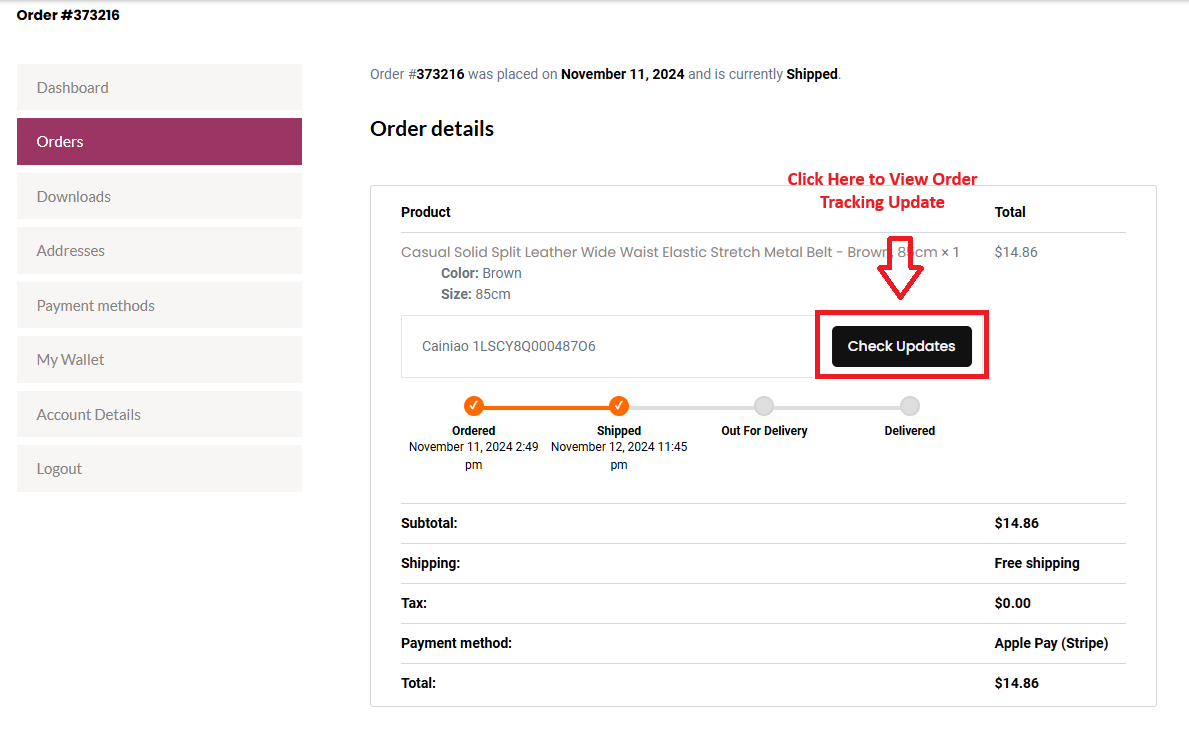
- After selecting your order, click the Check Updates button.
- A pop-up will appear showing the latest tracking information for your order.