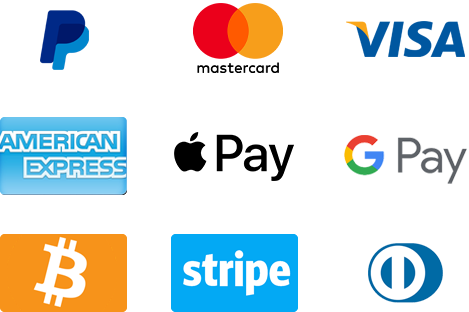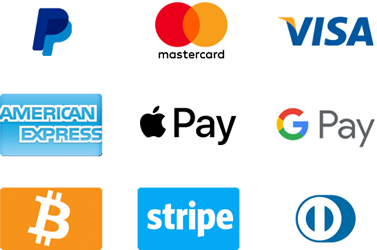Utilize your wallet credit which is a simple and convenient way to make transactions online. With wallet credit, you can easily pay for purchases, top up your balance, and enjoy seamless checkout processes across various platforms. This guide provides easy-to-follow steps on how to efficiently use your wallet credit for a hassle-free shopping experience.
Here’s a Guide on how to utilize wallet credit for shopping during checkout.
- Select the Items You Love to Shop:
- Explore the products available on the website and click on the “Add to Cart” button next to the items you want to purchase.
- Add to Cart:
- Click on the “Add to Cart” button next to each item to place them in your shopping cart.
- Proceed to Checkout:
- After adding desired items to the cart, click on the cart icon or the “Proceed to Checkout” button to initiate the checkout process.
- Review Your Cart:
- Review your cart summary, apply any discounts or coupons, and select your preferred shipping method.
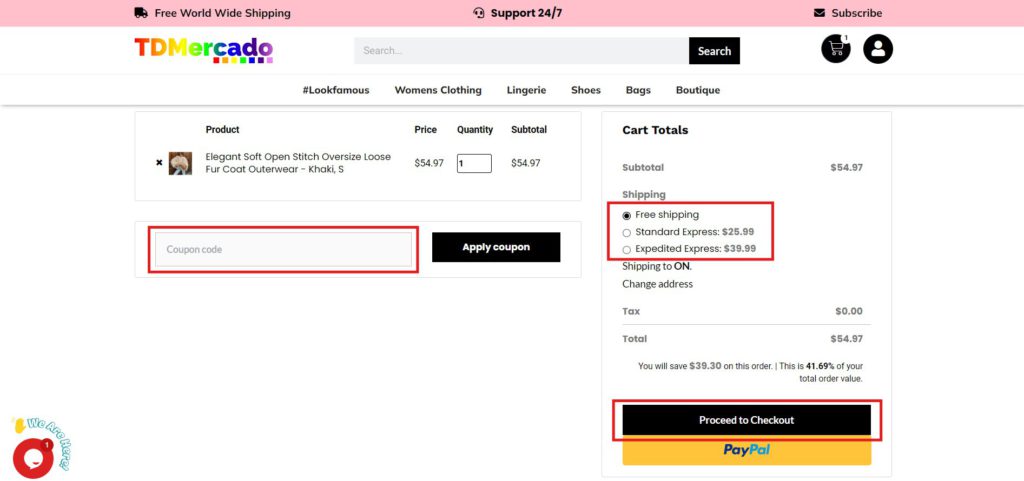
- Add Your Billing Details:
- Fill in the required billing information, including your name, address, contact details, and any additional information necessary for shipping.
- Double-check the accuracy of the entered details to ensure smooth delivery.
- Payment Method Selection:
- Look for the payment methods available and select “Pay by Wallet” or as your preferred payment option.
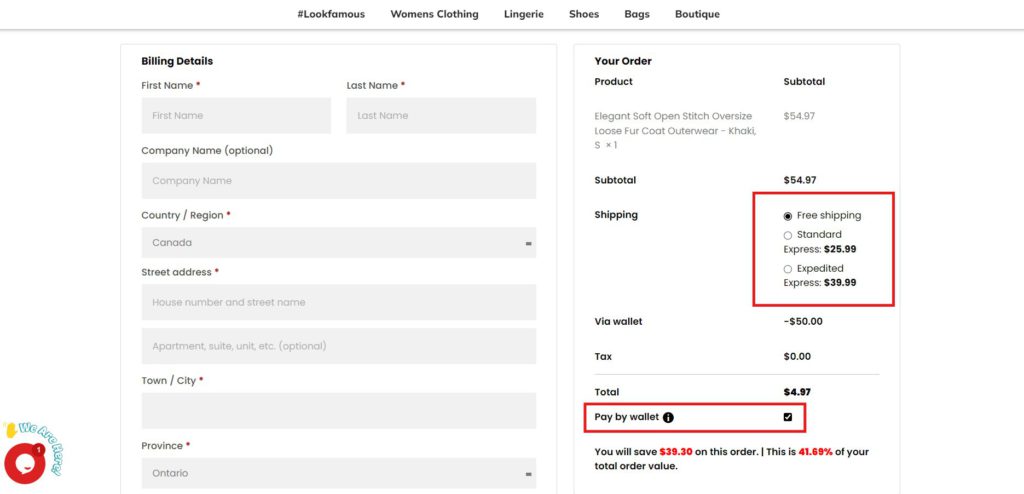
- Navigate to Place Order or Select Other Payment Method:
- Scroll down on the payment page to find the “Place Order” button to finalize the transaction using your wallet.
If needed, you can also navigate to select other payment methods by choosing from the provided options to secure your purchase.
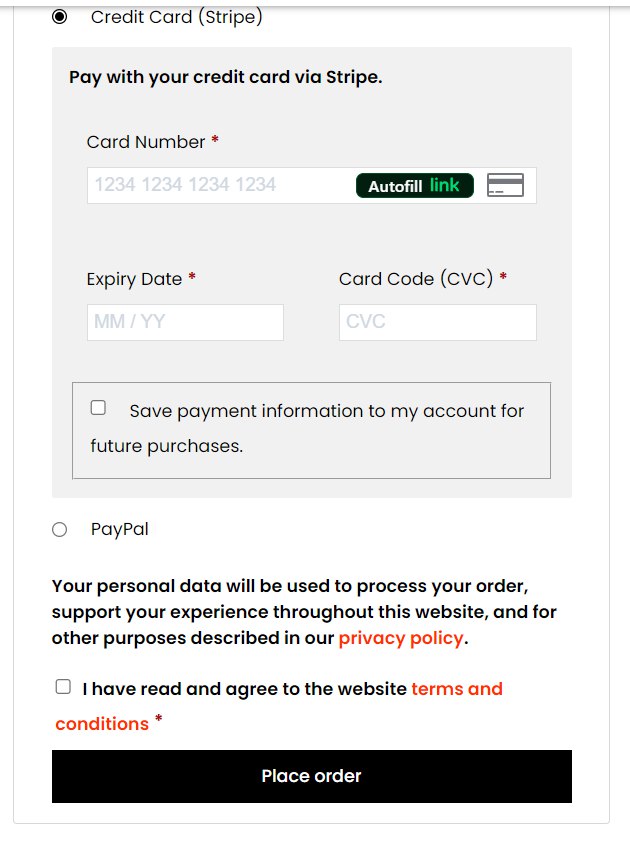
- Place Order:
- After successfully completing the payment, you will receive an order confirmation on the website screen and through email. Your order details, payment summary will be included in the confirmation.
Following these steps, you can efficiently navigate through the shopping process, from adding items to your cart to making a secure payment using My Wallet.